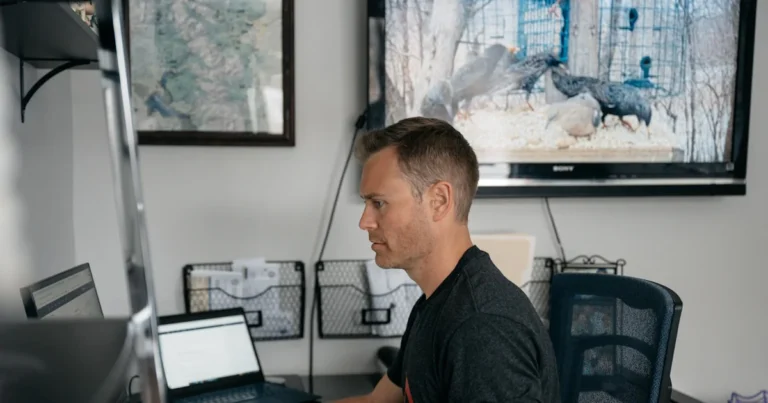Support our educational content for free when you purchase through links on our site. Learn more
Do I Need Special Equipment for Virtual Training? 7 Must-Knows (2025) 🎥⌚️
Thinking about working with a virtual personal trainer but wondering if you need a full tech arsenal to get started? Spoiler alert: you don’t need a NASA-level setup, but a few smart pieces of equipment can turn your living room into a powerhouse fitness studio. From webcams that capture every squat to fitness trackers that turn your sweat into data gold, we break down exactly what gear is essential, what’s optional, and what’s just fancy fluff.
Did you know the global online fitness market is booming, projected to surpass $30 billion by 2027? That means virtual training is here to stay—and knowing how to equip yourself can make all the difference between a frustrating glitchy session and a motivating, effective workout. Stick around because later we reveal pro tips on setting up your space and the surprising gadgets that can make training fun!
Key Takeaways
- You absolutely need a device with a camera and a stable internet connection to connect with your virtual trainer effectively.
- A quality webcam, microphone, and good lighting dramatically improve session quality and safety.
- Fitness trackers and smartwatches are helpful but not mandatory; your trainer can work wonders without them.
- Minimal home gym equipment like resistance bands and an exercise mat covers most workout needs.
- Proper space setup—clear, well-lit, and with the right camera angle—is crucial for success.
👉 Shop Essential Virtual Training Gear:
- Webcams: Logitech C920x HD Pro | Razer Kiyo
- Fitness Trackers: Apple Watch Series 9 | Fitbit Charge 6 | Garmin Venu 3
- Adjustable Dumbbells: Bowflex SelectTech
- Exercise Mats: Manduka PRO Yoga Mat
Table of Contents
- ⚡️ Quick Tips and Facts About Virtual Personal Trainer Equipment
- 🕰️ The Evolution of Virtual Personal Training: From Webcam to Wearables
- 💻 What Does a Virtual Personal Trainer Do and How Does Equipment Enhance It?
- 🎥 1. Essential Tech Gear for Virtual Training: Webcam, Microphone, and Lighting
- ⌚️ 2. Fitness Trackers and Smartwatches: Do You Really Need One?
- 📱 3. Mobile Apps and Software: The Digital Toolbox for Virtual Workouts
- 🏋️♂️ 4. Home Gym Equipment: What’s Necessary for Effective Virtual Training?
- 🌐 Internet and Connectivity: The Unsung Hero of Virtual Training Success
- 💡 How to Set Up Your Space for Virtual Training Sessions Like a Pro
- 📊 Tracking Progress: Using Data from Wearables and Apps to Maximize Results
- 💬 Communication Tools: Staying Connected Beyond the Workout
- 💰 Investing in Equipment: What’s Worth It and What’s Not?
- 🤔 Common Concerns and Myths About Virtual Training Equipment
- 📈 How Equipment Choices Affect Your Virtual Trainer’s Effectiveness
- 🛠️ Equipment for Trainers: What Virtual Personal Trainers Use Behind the Scenes
- 🔍 Choosing the Right Virtual Personal Trainer Based on Equipment Compatibility
- 🎉 Bonus: Fun Gadgets and Tech That Make Virtual Training More Enjoyable
- 📝 Conclusion: Do You Need Special Equipment for Virtual Personal Training?
- 🔗 Recommended Links for Virtual Training Equipment and Resources
- ❓ FAQ: Your Burning Questions About Virtual Trainer Equipment Answered
- 📚 Reference Links and Further Reading
Here is the main body content for your blog post, crafted by the expert team at Virtual Personal Trainers™.
⚡️ Quick Tips and Facts About Virtual Personal Trainer Equipment
Hey there, fitness explorers! So, you’re thinking about diving into the world of virtual personal training? Awesome choice! It’s like having a fitness guru in your pocket, ready to guide you through burpees in your living room. But the big question on everyone’s mind is: “Do I need a NASA-level command center to get started?”
Let’s cut to the chase. The short answer is no, but the smart answer is maybe. 😉
Working with a virtual personal trainer is all about making fitness accessible. You don’t need to remortgage your house for a high-tech gym. However, a few key pieces of gear can transform your experience from a glitchy, frustrating video call into a seamless, motivating, and effective training session. Here are the essential takeaways:
- ✅ A Solid Internet Connection is Non-Negotiable: This is the invisible thread connecting you to your trainer. If it snaps, so does your workout flow.
- ✅ You Need a Device with a Camera: A smartphone, tablet, or laptop is your window to your trainer. They need to see you to correct your form!
- ❌ You Don’t Need a Full Home Gym: Many virtual workouts are designed around bodyweight exercises. As one expert puts it, “if you’re a skilled and creative trainer, you can really do a lot with a set of resistance bands, body weight, and maybe some light dumbbells.” #featured-video
- 🤔 Fitness Trackers Are a “Nice-to-Have,” Not a “Must-Have”: Gadgets like an Apple Watch or Fitbit can provide amazing data for your trainer, but they aren’t essential to begin. We’ll dig into this later!
- 💡 Good Lighting and a Clear Space Are More Important Than Fancy Equipment: Your trainer needs to see your entire body clearly. A well-lit, clutter-free space is paramount.
| Fact Category | The Lowdown |
|---|---|
| Industry Growth | The online fitness industry was valued at a whopping $16.4 billion in 2022 and is projected to grow like crazy. |
| Trainer’s View | We care more about seeing your form correctly than seeing you with the latest dumbbells. |
| Client’s View | The convenience often outweighs the need for specialized gear. You can train “In their living room before dinner,” or “On their phone at the ballpark.” |
| Minimum Tech | A device with a camera (smartphone is fine!) and a stable internet connection. |
| Minimum Fitness Gear | Your own body! An exercise mat is a great first purchase. |
🕰️ The Evolution of Virtual Personal Training: From Webcam to Wearables
Remember the early days of the internet? Dial-up tones and pixelated video chats? Well, virtual training has come a long way since then! What started as a niche service using basic tools like Skype has exploded into a sophisticated ecosystem.
Initially, it was just about having a webcam and a dream. Trainers would squint at grainy video feeds, shouting cues over a choppy connection. It worked, but it wasn’t pretty.
Then came the smartphone revolution. Suddenly, everyone had a high-quality camera in their pocket. This was a game-changer, making Personal Training accessible to millions. Apps like FaceTime and Zoom became the new virtual gyms.
Now, we’re in the age of wearables and data. Fitness trackers, heart rate monitors, and smartwatches have turned our bodies into open books. As trainers, we can now see your heart rate in real-time, track your sleep patterns, and monitor your daily activity levels. This firehose of data allows us to create hyper-personalized programs that were once the stuff of science fiction. It’s an exciting time, and the tech is only getting better!
💻 What Does a Virtual Personal Trainer Do and How Does Equipment Enhance It?
So, what do we actually do behind the screen? A virtual personal trainer performs all the same duties as an in-person one: we assess your fitness level, design custom workout programs, provide nutritional guidance, and act as your number one motivator.
The key difference? We rely entirely on technology to bridge the physical gap. As ISSA points out, we must master “verbal cues and visual demonstrations for form correction, as physical touch is not possible.” This is precisely where your equipment comes into play.
- Your Webcam is Our Eyes: Without a clear view of your movements, we’re flying blind. We can’t tell if your back is straight during a deadlift or if your knees are caving in on a squat. A good camera is our most critical tool for ensuring your safety and effectiveness.
- Your Microphone is Our Ears: We need to hear you. Are you breathing heavily? Can you speak in full sentences? This auditory feedback is crucial for gauging your exertion level.
- Your Fitness Tracker is Our Data Feed: While not essential, a fitness tracker gives us objective data. It tells us how hard your body is actually working, not just how hard you feel like you’re working. This helps us push you safely to your limits.
Think of your equipment as the foundation of our virtual relationship. The better the foundation, the stronger and more successful our training partnership will be!
1. Essential Tech Gear for Virtual Training: Webcam, Microphone, and Lighting
Alright, let’s get down to the nitty-gritty. If you’re going to invest in anything, make it your audio-visual setup. As the experts at NFPT say, “It’s true – you have to spend money to make money,” or in this case, to get the most out of your investment in training. A fuzzy picture and crackling audio can ruin a session.
Webcams: Your Window to a Better Workout
Your laptop’s built-in webcam might be okay for calls with grandma, but for fitness, you need something that can capture clear, fluid motion.
| Product | Our Rating (out of 10) | Best For |
|---|---|---|
| Logitech C920x HD Pro | 9/10 | Overall value and quality |
| Razer Kiyo | 8/10 | Built-in ring light for dim spaces |
| Your Smartphone | 7/10 | Convenience and budget-friendliness |
Logitech C920x HD Pro Webcam
This is the workhorse of the webcam world for a reason. It delivers crisp 1080p video, has great autofocus, and performs well in low light. For most people, this is the sweet spot of quality and affordability.
Razer Kiyo
The Kiyo’s secret weapon is its built-in ring light. If you work out in a basement or a poorly lit room, this can be a lifesaver, ensuring your trainer can always see you clearly.
Your Smartphone
Don’t underestimate the camera you already own! Modern smartphones have incredible cameras. The only downside is propping them up securely to get the right angle. A simple tripod adapter can solve this easily.
✅ Pro-Tip: Position your camera so your trainer can see your entire body, from head to toe, when you’re both standing and lying on the floor.
👉 Shop Webcams on:
- Logitech C920x: Amazon | Walmart | Logitech Official Website
- Razer Kiyo: Amazon | Walmart | Razer Official Website
Microphones & Headsets: Can You Hear Me Now?
Clear audio is a two-way street. A good microphone ensures your trainer hears your feedback, while a good headset helps you hear their instructions over your panting and the sick beats of your workout playlist. A Bluetooth headset is a fantastic investment to avoid getting tangled in wires.
- Apple AirPods: Great for seamless integration with Apple devices.
- Jabra Elite Series: Known for excellent call quality and a secure fit.
- Anker Soundcore: A fantastic budget-friendly option with solid performance.
Lighting: The Unsung Hero
You don’t need a Hollywood film set, but you do need to be seen. The biggest mistake we see is clients being “backlit”—placing themselves in front of a bright window. This turns you into a silhouette!
💡 Simple Lighting Fix: Face your primary light source. If you have a window, set up your workout space facing it. If you’re in a dark room, a simple, affordable ring light can make a world of difference.
2. Fitness Trackers and Smartwatches: Do You Really Need One?
Ah, the fitness tracker. Is it a revolutionary health tool or just a fancy bracelet that guilts you into taking the stairs? The truth is, it’s a bit of both! From our perspective as trainers, we love the data they provide. But do you need one to start? Absolutely not.
However, if you’re serious about tracking progress, a wearable can be an incredible asset. It provides objective data on heart rate, calories burned, and sleep quality, which helps us tailor your program with surgical precision.
Comparing the Top Contenders
| Feature | Apple Watch Series 9 | Fitbit Charge 6 | Garmin Venu 3 |
|---|---|---|---|
| Our Rating | 9.5/10 | 8/10 | 9/10 |
| Best For | All-around smartwatch & fitness | Simplicity & sleep tracking | Serious athletes & data lovers |
| Ecosystem | Apple Health | Fitbit App / Google | Garmin Connect |
| Key Strength | Seamless integration, ECG, apps | Excellent sleep analysis, Active Zone Minutes | Advanced workout metrics, Body Battery™ |
| Drawback | Shorter battery life, iPhone only | Fewer smartwatch features | Can be complex for beginners |
Our Take:
- If you’re already in the Apple ecosystem, the Apple Watch is a no-brainer. Its real-time heart rate monitoring is fantastic for virtual sessions.
- The Fitbit Charge 6 is perfect if you want a straightforward fitness tracker without all the smartwatch bells and whistles. Its sleep tracking is second to none.
- For the data nerds and aspiring athletes, Garmin is king. Its detailed analytics can give you an edge, but it might be overkill for a beginner.
Ultimately, the best tracker is the one you’ll wear consistently. Check out our Fitness App Reviews for deeper dives into the software that powers these gadgets.
👉 Shop Fitness Trackers on:
- Apple Watch: Amazon | Walmart | Apple Official Website
- Fitbit: Amazon | Walmart | Fitbit Official Website
- Garmin: Amazon | Walmart | Garmin Official Website
3. Mobile Apps and Software: The Digital Toolbox for Virtual Workouts
Beyond the live video call, a whole world of software helps power the virtual training experience. You, the client, will interact with a few key types.
Video Conferencing Platforms
This is where the magic happens! We’ll conduct our live sessions here.
- Zoom: The most popular choice for its stability and features.
- Google Meet (formerly Hangouts): A simple and free option that’s great for one-on-one sessions.
- FaceTime: Super convenient for clients with Apple devices.
Your trainer should be flexible. The NFPT blog wisely advises trainers to “Do your research and choose three options that will work for your space, technological capabilities, and budget” to offer clients.
Personal Training Software
This is the “behind the scenes” hub where your trainer manages everything. You’ll likely get a login to an app to see your workouts, track your progress, and message your trainer.
- Trainerize: A powerhouse platform with workout tracking, nutrition planning, and in-app messaging.
- My PT Hub: Another all-in-one solution that’s very popular in the industry.
- TrueCoach: Known for its clean interface and focus on remote coaching.
These platforms are a game-changer for accountability. They allow us to deliver your program and for you to log your results, keeping us connected even on days we don’t have a live session.
Nutrition and Habit Tracking Apps
Many trainers will ask you to use a food logging app to get a handle on your nutrition.
- MyFitnessPal: The undisputed king of food databases.
- Cronometer: Excellent for tracking micronutrients, not just calories.
- Lose It!: A user-friendly alternative with a strong community aspect.
4. Home Gym Equipment: What’s Necessary for Effective Virtual Training?
This is the million-dollar question, isn’t it? Do you need a Peloton, a power rack, and a set of dumbbells that would make The Rock jealous?
Heck. No.
One of the biggest benefits of virtual training is that we design programs around what you have. We’re experts in bodyweight exercises for a reason! However, a few small, affordable pieces of equipment can dramatically expand your workout variety and accelerate your results.
The Tiers of Home Gym Equipment
Tier 1: The Bare Essentials (You can do 90% of workouts with this)
- ✅ An Exercise Mat: Protects your joints and your floor. A must-have.
- ✅ Resistance Bands (Loops and with Handles): As the NFPT notes, these are an affordable and versatile top suggestion. They are lightweight, cheap, and can mimic many cable machine exercises.
- ✅ Your Own Body: The most underrated piece of fitness equipment you own!
Tier 2: The Game Changers (Level up your training)
- ✅ Adjustable Dumbbells: These are a fantastic space-saver. A single pair can replace an entire rack of traditional dumbbells. Brands like Bowflex and NordicTrack are popular choices.
- ✅ A Stability Ball: Great for core work and adding an instability challenge to classic exercises.
- ✅ A Jump Rope: An incredible tool for cardio that takes up almost no space.
Tier 3: The Luxury Add-Ons (Nice, but not necessary)
- ❌ Kettlebells: Awesome tools, but a single dumbbell can often do the job.
- ❌ A Suspension Trainer (like TRX): Incredibly versatile, but requires a sturdy anchor point.
- ❌ Cardio Machines (Treadmill, Bike): A huge investment in space and money. We can get your heart rate up just fine without them!
Remember, we can even get creative with household items. One article suggests using “Thick books” as weights or a “Towel” in place of a resistance band for certain movements. The key is communication. Tell us what you have, and we’ll build a killer workout with it.
🌐 Internet and Connectivity: The Unsung Hero of Virtual Training Success
Let’s be brutally honest: your fancy webcam and adjustable dumbbells are useless if your internet connection is as slow as a snail in molasses. A stable, high-speed internet connection is the single most important piece of equipment for virtual personal training.
A choppy, freezing video stream is more than just annoying.
- It breaks the flow of the workout.
- It makes it impossible for us to give real-time feedback on your form.
- It can lead to miscommunication and frustration.
Tips for a Rock-Solid Connection
- Test Your Speed: Use a site like Speedtest.net to check your upload and download speeds. For smooth HD video, you’ll want at least 5-10 Mbps for your upload speed, which is often much lower than your download speed.
- Plug In If Possible: A wired Ethernet connection will always be more stable than Wi-Fi. If your router is near your workout space, grab a long Ethernet cable. It’s a cheap and easy upgrade.
- Minimize Other Devices: Ask your family to pause their Netflix streaming or online gaming during your session. Every device on your network is competing for bandwidth.
- Get Closer to Your Router: If you must use Wi-Fi, being closer to the router will improve signal strength.
- Restart Your Router: The classic “turn it off and on again” trick works wonders. Do this 10-15 minutes before your session starts.
Think of your internet connection as the air you and your trainer breathe during a session. Keep it clean and clear!
💡 How to Set Up Your Space for Virtual Training Sessions Like a Pro
Creating a dedicated workout space, even a small one, can make a huge psychological difference. It signals to your brain that it’s time to focus and work hard. You don’t need a huge area; a 10-foot space can suffice. Here’s how to set it up for success.
Step 1: Declutter and Clear the Area
Your safety is our top priority.
- Remove tripping hazards: Move coffee tables, rugs, toys, and anything else you could possibly trip over.
- Check your overhead clearance: Make sure you have enough room to jump and raise your arms without hitting a ceiling fan or light fixture.
- Keep pets and kids at a distance: We love them, but a golden retriever trying to lick your face during a plank isn’t ideal. As one source advises, control distractions and encourage clients to do the same.
Step 2: Master Your Camera Angle
This is critical. We need to see your whole body to properly cue you.
- The Plank Test: Before your session, set up your camera and get into a plank position. Can you see your entire body from head to heels in the frame?
- The Jumping Jack Test: Now stand up and do a jumping jack. Are your hands and feet staying in the frame?
- Use a Tripod: A cheap smartphone tripod is a fantastic investment for getting the perfect, stable angle.
Step 3: Nail the Lighting
We’ve said it before, and we’ll say it again: lighting is key!
- Face the Light: Position yourself so your main light source (like a window) is in front of you, illuminating your face and body.
- Avoid the Silhouette: Never, ever set up with a bright window or lamp behind you. You’ll become a dark blob, and we won’t be able to see any details of your form.
- Wear Contrasting Clothing: Avoid wearing clothes that are the same color as your background. This helps you stand out and makes it easier for us to see your body’s alignment.
A little bit of prep goes a long way. Taking 5 minutes to set up your space properly can be the difference between a good session and a great one.
📊 Tracking Progress: Using Data from Wearables and Apps to Maximize Results
“What gets measured gets managed.” This old saying is the gospel truth in fitness. While feeling stronger and having more energy are fantastic, hard data helps us see the full picture and keep you motivated. This is where your tech becomes more than just gadgets—it becomes your personal progress journal.
How We Use Your Data
When you sync a fitness tracker or a nutrition app with our training software, you give us a powerful window into your lifestyle.
- Heart Rate Data: During a workout, this tells us if you’re in the right “zone.” Are you pushing hard enough during HIIT intervals? Are you recovering properly between sets? This data allows us to adjust the intensity on the fly.
- Daily Activity (Step Count): This gives us a baseline of your non-exercise activity. If your goal is weight loss and we see your step count is consistently low, we can add a simple goal of walking more each day. It’s a small change that makes a big impact.
- Sleep Tracking: Sleep is the cornerstone of recovery. If you’re stalling in your progress, poor sleep is often the culprit. Seeing your sleep data can help us identify patterns and suggest lifestyle tweaks.
- Logged Workouts: When you log the workouts you do on your own, it shows us your consistency. We can see which exercises you’re improving on (e.g., lifting heavier or doing more reps) and celebrate those wins with you!
It’s Not About Judgment, It’s About Guidance
Some clients worry that sharing this data will lead to judgment. “My trainer will see I only slept 4 hours and ate pizza!” Trust us, that’s not our goal. We’re not here to scold you. We’re here to be detectives. That data helps us understand the “why” behind your results. It helps us collaborate with you to find sustainable solutions that fit your real life.
Using this tech transforms your fitness journey from guesswork into a data-driven strategy for success.
💬 Communication Tools: Staying Connected Beyond the Workout
One of the biggest myths about virtual training is that it’s impersonal. In reality, technology often allows us to be more connected to our clients than we would be in a traditional gym setting. The support doesn’t end when the video call does.
In-App Messaging
Most personal training platforms like Trainerize or TrueCoach have built-in messaging features. This is our primary hub for communication.
- Quick Questions: “Hey, I forgot how to do that stretch. Can you send me the video?”
- Form Checks: You can record a short video of yourself doing an exercise you’re unsure about and send it to us for feedback.
- Motivation Boosts: We’ll check in with you on your “off” days to see how you’re doing and keep you on track. One of the best tips for trainers is to “Check in with your clients more often than you previously did to ensure that they are feeling comfortable.”
Email and Text
Sometimes, a quick text or a more detailed email is necessary. We establish these communication boundaries with you from the start. This “little bit of extra accountability” can be a huge motivator for clients who are mostly self-sufficient but need a nudge now and then. #featured-video
Shared Documents
For things like nutrition plans or detailed workout notes, we often use shared platforms like Google Drive. This allows us to collaborate in real-time. You can leave comments, ask questions, and we can update your plan seamlessly.
This constant loop of communication is what makes virtual training so powerful. You’re not just getting an hour of our time; you’re getting a dedicated coach in your corner, 24/7.
💰 Investing in Equipment: What’s Worth It and What’s Not?
Okay, let’s talk money. You’re already investing in your health by hiring a trainer, so where should you allocate your equipment budget for the best bang for your buck?
Here’s the Virtual Personal Trainers™ breakdown of what’s a worthy splurge and where you can save your cash.
✅ Worth the Splurge
- A Decent Webcam: We’ve hammered this point home, but it’s that important. A clear picture is essential for safety and effectiveness. The Logitech C920x is a perfect example of a worthy, but not bank-breaking, investment.
- A Comfortable, High-Quality Exercise Mat: You’ll be spending a lot of time on this. A mat that’s too thin will hurt your joints, and one that’s too flimsy will fall apart. Brands like Lululemon, Manduka, and Gaiam make durable, comfortable mats.
- Adjustable Dumbbells: If you’re committed to strength training at home, these are a phenomenal investment. The upfront cost is higher than a few pairs of regular dumbbells, but they save an incredible amount of space and grow with you as you get stronger. Check out the Bowflex SelectTech series.
❌ Where to Save Your Money
- Fancy “Smart” Equipment (at first): Interactive mirrors like Tonal or smart gyms like Tempo are amazing pieces of technology, but they are a massive investment. Start simple. Prove to yourself that you’ll stick with at-home workouts before considering a purchase like this.
- A Heart Rate Monitor (if your budget is tight): While we love the data, a fitness tracker is a “nice-to-have,” not a “must-have.” You can start without one and add it later.
- Brand-Name Apparel: You don’t need expensive leggings or designer tops to have a good workout. Comfort and function are all that matter.
- Single-Use Gadgets: Avoid the “As Seen on TV” aisle. Thigh masters, ab rollers, and shake weights are often gimmicks. Stick to versatile, proven tools like resistance bands.
The bottom line: Invest in the fundamentals that directly impact the quality and safety of your virtual session. Everything else is just a bonus.
🤔 Common Concerns and Myths About Virtual Training Equipment
Switching to a new way of working out can be intimidating, and we hear a lot of the same worries from new clients. Let’s bust some of the most common myths and address your concerns head-on!
Myth #1: “I need a ton of expensive equipment to get a good workout.”
- Reality: We’ve covered this, but it bears repeating: False! Your body is your gym. We are trained to create challenging and effective workouts using minimal to no equipment. The focus is on quality movement, not fancy machines.
Concern #1: “My trainer will judge my messy house or my old workout clothes.”
- Reality: We promise, we’re not looking at the pile of laundry in the corner. We are 100% focused on YOU—your form, your breathing, your effort. We’re here to be your coach, not your interior decorator. As long as your space is safe and clear of hazards, that’s all that matters to us.
Myth #2: “A fitness tracker is required, and I’m not a tech person.”
- Reality: Nope! A tracker is a helpful tool, but it’s completely optional. We can gauge your intensity perfectly well by talking to you, watching your breathing, and using the “Rate of Perceived Exertion” (RPE) scale. If you don’t want to use a tracker, you absolutely don’t have to.
Concern #2: “I’m not good with technology. I’ll mess up the setup.”
- Reality: You’re not alone! Many of our clients are not tech wizards. That’s why we offer a complimentary tech setup session before our first workout. We’ll walk you through everything step-by-step, from installing Zoom to positioning your camera. As the NFPT suggests, trainers should allocate time to teach clients how to use the chosen platforms. We’re in this together!
Myth #3: “Virtual training is just someone watching me do a pre-recorded YouTube video.”
- Reality: This couldn’t be further from the truth. Our sessions are live, interactive, and completely personalized to you in real-time. If we see you struggling, we modify the exercise on the spot. If you’re crushing it, we make it harder. It’s a dynamic, two-way coaching experience.
Don’t let tech anxiety or myths about equipment hold you back from achieving your fitness goals. We’re here to make the process as simple and effective as possible.
📈 How Equipment Choices Affect Your Virtual Trainer’s Effectiveness
Let’s flip the script for a moment and give you a peek behind our screen. Your equipment choices have a direct and significant impact on our ability to give you the best possible coaching.
Imagine trying to teach someone to paint a masterpiece, but you can only see their canvas through a foggy window, and you can only speak to them through a tin can and a string. That’s what it’s like for us when a client has a poor setup.
- A Blurry or Poorly-Lit Video Feed…
- …prevents us from seeing subtle but crucial details in your form. Is your lower back arching slightly during that plank? Are your shoulders rounding forward on that row? These are the things that prevent injury and maximize results, and they’re impossible to see on a pixelated screen.
- A Bad Camera Angle…
- …means we can only see part of your body. If we can’t see your feet during a squat, we can’t tell if your weight is shifting correctly. As one expert notes, “It’s only when you can see your client’s entire body that you can suggest modified exercises for them.“
- No Audio Feedback…
- …robs us of vital cues. The sound of your breathing tells us how hard you’re working. Your ability to speak tells us if you’re pushing too hard or not hard enough.
- Lack of Data (from trackers)…
- …means we’re relying solely on subjective feedback. When you say an exercise “feels hard,” a heart rate monitor can tell us how hard. Is it an 8/10 or a 10/10? That objective data helps us make smarter programming decisions.
Investing in a decent setup isn’t about having fancy gear; it’s about giving us the clear information we need to keep you safe, motivated, and progressing toward your goals. It’s the most important investment you can make in the effectiveness of your virtual training.
🛠️ Equipment for Trainers: What Virtual Personal Trainers Use Behind the Scenes
Ever wonder what our setup looks like? While we preach minimalism for clients, we as professionals invest heavily in our tech to provide you with a premium experience. Running a successful virtual training business requires a professional-grade setup.
Here’s a look at the standard equipment for a dedicated virtual personal trainer, much of which is echoed by industry leaders like ISSA and NFPT.
| Equipment Category | Our Standard Issue | Why It Matters |
|---|---|---|
| Computer | Powerful laptop or desktop (e.g., MacBook Pro, Dell XPS) | We need a machine that can handle high-quality video streaming, run multiple apps, and manage client data without lagging. |
| Camera | High-quality external webcam or DSLR camera | We need to provide a crystal-clear demonstration of every exercise. A professional image builds trust and credibility. |
| Microphone | External USB or lavalier microphone (e.g., Blue Yeti, Rode Wireless Go) | Our voice is our primary tool. A dedicated mic ensures our cues are crisp, clear, and easy to understand, even over music. |
| Lighting | Multiple softbox lights or a large ring light | Professional lighting eliminates shadows and ensures you can see every detail of our movements and demonstrations. |
| Internet | High-speed, wired Ethernet connection | A non-negotiable. We need a rock-solid connection to prevent any disruptions from our end. |
| Software | Premium subscriptions to Zoom, Trainerize, etc. | We invest in the best tools for client management, payment processing, and video conferencing to provide a seamless experience. |
| Backdrop | Professional, clean, and branded background | Our training space reflects our professionalism. It should be tidy, well-lit, and free from distractions. |
This investment in our own equipment is part of our commitment to you. We take our role seriously, and that means using professional tools to deliver a professional service. It’s a key part of the Fitness Industry News that standards for virtual coaching are rising, and we aim to lead the pack.
🔍 Choosing the Right Virtual Personal Trainer Based on Equipment Compatibility
When you’re shopping for a virtual trainer, you’re not just choosing a person; you’re choosing a tech partner. Ensuring you’re on the same page regarding equipment and technology is crucial for a smooth and successful relationship.
Here are some key questions to ask a potential virtual personal trainer during your consultation:
Questions About Their Tech:
- What video platform do you use for sessions (Zoom, Google Meet, etc.)? Make sure it’s one you’re comfortable with or willing to learn.
- What does your audio/video setup look like? A professional trainer should be able to confidently describe their camera, microphone, and lighting.
- Do you have a backup plan for technical difficulties? This shows they are prepared and professional.
Questions About Your Tech:
- What are the minimum equipment requirements for your clients? This will tell you if you need to buy anything upfront.
- Do you integrate with fitness trackers like Apple Watch or Fitbit? If so, how do you use that data? This is important if you’re a data-lover and want a coach who will use it.
- Do you offer a tech setup call to help me get started? A good trainer will ensure you’re comfortable and ready to go before the first session.
- How do you handle workouts if I’m traveling and have no equipment? This tests their creativity and ability to adapt programs.
A trainer who can answer these questions clearly and confidently is likely experienced and professional. A trainer who is vague or dismissive about technology might not be the best fit for a purely virtual setting.
Finding the right trainer is about more than just personality and price; it’s about finding a partner whose systems and style work for you.
🎉 Bonus: Fun Gadgets and Tech That Make Virtual Training More Enjoyable
Once you have the essentials locked down, there’s a whole world of cool fitness tech that can add a little extra spice and motivation to your routine. These are by no means necessary, but they can make your fitness journey more engaging and fun!
-
Smart Water Bottles (e.g., HidrateSpark)
- These bottles glow to remind you to drink water throughout the day and track your intake via an app. Staying hydrated is crucial for performance and recovery, and this makes it a fun game.
-
Smart Scales (e.g., Withings Body+, Fitbit Aria Air)
- These scales go way beyond just weight. They can track body fat percentage, muscle mass, water weight, and more, syncing all the data to an app. It gives you a much more holistic view of your body composition changes than a traditional scale.
-
VR Fitness (e.g., Meta Quest 3 with apps like Supernatural or FitXR)
- Virtual reality fitness is an absolute blast. You can box in a volcano, dance on Mars, or meditate on a serene beach. It’s “exergaming” at its finest and can be a fantastic cardio supplement on days you don’t have a session with your trainer.
-
Theragun or other Percussion Massagers
- These deep-tissue massage guns are incredible for recovery. They can help relieve muscle soreness, improve circulation, and increase range of motion. It’s like having a physical therapist on call after a tough workout.
-
Smart Jump Ropes
- These ropes track your jumps, speed, and calories burned, turning a simple cardio exercise into a data-rich experience. Some even have app integration with challenges and leaderboards.
While your trainer and your own determination are the real keys to success, these fun gadgets can act as powerful motivators and make the process of getting fit feel less like a chore and more like play.
📝 Conclusion: Do You Need Special Equipment for Virtual Personal Training?
So, what’s the final verdict? Do you need special equipment to work with a virtual personal trainer, such as a webcam or fitness tracker? The answer is a confident YES—but with a big asterisk.
Here’s the scoop:
- Essential Tech: A device with a camera (smartphone, tablet, or laptop) and a stable internet connection are absolute must-haves. Without these, virtual training simply won’t work.
- Recommended Gear: Investing in a good webcam, microphone or headset, and proper lighting dramatically improves the quality of your sessions and your trainer’s ability to provide real-time feedback.
- Fitness Trackers: These are fantastic tools for tracking progress and personalizing your program, but they are not mandatory. You can absolutely succeed without one.
- Home Gym Equipment: Minimal equipment is needed to start. Bodyweight exercises, resistance bands, and an exercise mat cover most bases. More advanced gear like adjustable dumbbells or stability balls can be added as you progress.
- Space Setup: A clear, well-lit, and safe workout space is crucial. You don’t need a fancy gym—just enough room to move freely and be seen clearly on camera.
Our personal experience at Virtual Personal Trainers™ confirms that the best virtual training setups balance simplicity, functionality, and affordability. You don’t need to break the bank or turn your home into a high-tech studio to get excellent results. The key is communication—tell your trainer what you have, and they’ll craft a program that fits your reality.
Remember the question we teased earlier: “Do I need a NASA-level command center to get started?” The answer is a resounding no. But a few smart investments in your tech setup will make your virtual training experience smoother, safer, and more effective.
Ready to take the plunge? Your trainer is just a click away, and with the right gear, you’re set to crush those goals—right from your living room!
🔗 Recommended Links for Virtual Training Equipment and Resources
Here are some of our top picks to get you started on your virtual training journey:
-
Webcams:
- Logitech C920x HD Pro: Amazon | Walmart | Logitech Official Website
- Razer Kiyo: Amazon | Walmart | Razer Official Website
-
Fitness Trackers:
- Apple Watch Series 9: Amazon | Walmart | Apple Official Website
- Fitbit Charge 6: Amazon | Walmart | Fitbit Official Website
- Garmin Venu 3: Amazon | Walmart | Garmin Official Website
-
Adjustable Dumbbells:
- Bowflex SelectTech: Amazon | Bowflex Official Website
-
Exercise Mats:
- Manduka PRO Yoga Mat: Amazon | Manduka Official Website
-
Books for Virtual Training Success:
❓ FAQ: Your Burning Questions About Virtual Trainer Equipment Answered
What equipment is necessary for online personal training?
The essentials are a device with a camera (smartphone, tablet, or laptop) and a reliable internet connection. These allow your trainer to see and hear you clearly during sessions. Beyond that, a good webcam, microphone or headset, and proper lighting are highly recommended to improve communication and safety.
Read more about “Is 30 Minutes of Personal Training Really Enough? 💪 (2025)”
Can I train virtually with a personal trainer if I don’t have gym equipment?
Absolutely! Many virtual trainers specialize in bodyweight workouts and use minimal equipment. Resistance bands, an exercise mat, and household items like books or towels can substitute for traditional gym gear. Your trainer will tailor your program to what you have available.
Do I need a strong internet connection for virtual workouts?
Yes, a stable and reasonably fast internet connection is critical. Video calls require good upload and download speeds (ideally at least 5-10 Mbps upload). Poor connectivity causes lag, freezes, and miscommunication, which can disrupt your workout and even risk injury.
Read more about “Unlock Your Best Self: 7 Secrets of Online Personal Trainers (2025) 💪”
What kind of space is required for virtual fitness sessions?
You need a safe, clutter-free area with enough room to move freely. A 10-foot by 10-foot space is often sufficient. Good lighting and a clear background help your trainer see your form clearly. Avoid backlighting and distractions like pets or noisy family members.
Read more about “Caliber Personal Training Review (2025): 7 Reasons It Works! 💪”
Are there any specific apps or platforms needed for virtual personal training?
Most trainers use popular video conferencing platforms like Zoom, Google Meet, or FaceTime. Additionally, personal training software such as Trainerize, My PT Hub, or TrueCoach helps manage workouts, track progress, and communicate. Your trainer will guide you on what to use.
Read more about “Personal Trainer Secrets: 17 Expert Tips to Transform Your Fitness (2025) 💪”
Should I invest in a fitness tracker for virtual coaching?
Fitness trackers are a valuable tool but not mandatory. They provide data on heart rate, calories burned, and sleep, which helps your trainer personalize your program. However, many clients succeed without one by using perceived exertion and trainer feedback.
Read more about “💪 Top 15 Mobile Personal Training Apps to Crush Your Fitness Goals (2025)”
What are the benefits of using a webcam for virtual personal training?
A good webcam ensures your trainer can see your movements clearly. This allows for accurate form correction, reducing injury risk and improving effectiveness. It also enhances communication and makes sessions feel more personal and engaging.
Read more about “Can a Virtual Personal Trainer Match In-Person Results? (2025) 💪”
How do I set up my space for virtual training sessions?
- Clear the area of hazards.
- Ensure good lighting facing you.
- Position your camera to capture your full body during exercises.
- Use a tripod or stable surface for your device.
- Minimize distractions and background noise.
Read more about “12 Best Personal Trainer Apps to Crush Your Goals in 2025 💪”
Can virtual personal training be as effective as in-person training?
Yes! With the right communication, equipment, and commitment, virtual training can be equally effective. It offers flexibility, access to expert trainers regardless of location, and often better accountability through technology.
Read more about “How Much Does a Virtual Personal Trainer Cost? Packages & Discounts (2025) 💸”
📚 Reference Links and Further Reading
- International Sports Sciences Association (ISSA) — Your Guide to Becoming a Virtual Personal Trainer
- National Federation of Professional Trainers (NFPT) — Virtual Personal Training: Bringing Your Fitness Business Online
- GlossGenius — How to Start an Online Personal Training Business
- Logitech — Webcams
- Apple — Apple Watch
- Fitbit — Fitbit Devices
- Garmin — Garmin Fitness Watches
- Bowflex — SelectTech Dumbbells
- Manduka — Yoga Mats
For more expert insights on personal training and fitness technology, visit our Personal Training category and Fitness App Reviews.
Ready to gear up and get moving? Your virtual personal trainer is just a click away!