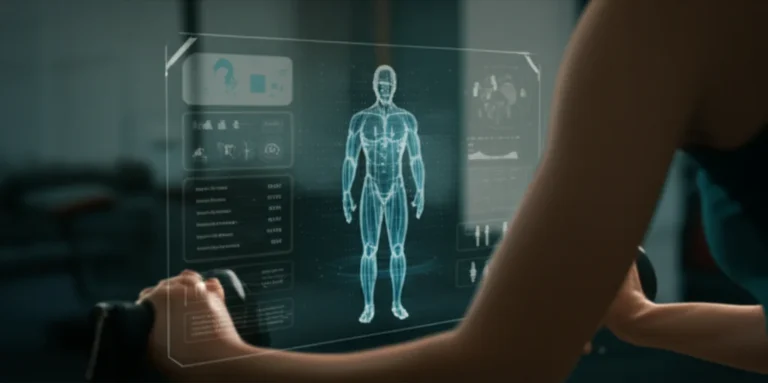Support our educational content for free when you purchase through links on our site. Learn more
Can You Use MyFitnessPal as a Personal Trainer? 9 Expert Insights (2025) 🚀
Ever wondered if the popular app MyFitnessPal could double as your personal trainer’s secret weapon? Spoiler alert: it can—but only if you know how to wield it right. As virtual personal trainers ourselves, we’ve seen clients transform their nutrition habits using this app, but also witnessed pitfalls when relying on it blindly. In this article, we unpack 9 powerful ways MyFitnessPal can enhance your coaching, the limitations you need to watch out for, and how to blend tech with human expertise for unbeatable results.
Did you know MyFitnessPal has a database of over 20 million foods and integrates with nearly every fitness tracker out there? Yet, it’s not a magic bullet. Stick around to discover how to avoid common mistakes, keep your clients motivated, and when to step in with personalized guidance that no app can replace.
Key Takeaways
- MyFitnessPal is a fantastic tool for nutrition tracking and client accountability, but it’s not a standalone personal trainer.
- Trainers add value by interpreting data, providing motivation, and customizing plans beyond what the app offers.
- Watch for data inaccuracies and the risk of obsessive tracking—both can derail progress.
- Integrating MyFitnessPal with other coaching strategies and apps creates a holistic fitness ecosystem.
- Premium features enhance functionality but aren’t essential for basic coaching success.
- Ethical coaching means knowing when to refer clients to nutrition specialists beyond the app’s scope.
Table of Contents
- ⚡️ Quick Tips and Facts: Your MyFitnessPal & Coaching Snapshot
- 🗓️ The Evolution of MyFitnessPal: A Brief History for Fitness Professionals
- 🤔 Can a Personal Trainer Truly Leverage MyFitnessPal? Unpacking the Potential
- 1. Empowering Clients with Self-Monitoring & Awareness
- 2. Streamlining Nutrition Tracking & Data Collection
- 3. Facilitating Macro and Calorie Goal Setting
- 4. Providing Real-Time Feedback and Accountability
- 5. Identifying Dietary Patterns and Nutritional Gaps
- 6. Enhancing Client Education on Food Choices
- 7. Supporting Meal Planning and Preparation Strategies
- 8. Monitoring Hydration and Micronutrient Intake
- 9. Building a Foundation for Sustainable Habits
- 💪 Beyond the App: What a Personal Trainer Still Brings to the Table
- 🚀 Maximizing Client Success: Getting the Most Out of MyFitnessPal
- 🌟 The Bright Side: Advantages of MyFitnessPal for Personal Trainers
- 🚧 The Flip Side: Disadvantages and Limitations of MyFitnessPal for Personal Trainers
- ⚖️ Ethical Considerations: Staying Within Your Scope of Practice
- 💡 MyFitnessPal Alternatives: Exploring Other Nutrition Tracking Tools
- 🎯 Building Your Coaching System: Integrating MyFitnessPal Seamlessly
- ✨ Conclusion: MyFitnessPal – A Powerful Ally, Not a Replacement
- 🔗 Recommended Links for Further Reading
- ❓ FAQ: Your Burning Questions Answered
- 📚 Reference Links
Quick Tips and Facts: Your MyFitnessPal & Coaching Snapshot
As personal trainers and health professionals at Virtual Personal Trainers™, specializing in Train Virtually with Personal Trainers, we understand the importance of leveraging tools like MyFitnessPal to enhance client outcomes. Here are some quick tips and facts to get you started:
- Tracking Nutrition: MyFitnessPal is renowned for its vast database of foods, allowing for accurate calorie and macronutrient tracking.
- Setting Goals: Clients can set specific, measurable goals within the app, from weight loss to muscle gain, and track progress over time.
- Community Support: The app offers a community feature where clients can share their progress, receive support, and connect with like-minded individuals.
- Integration with Other Apps: MyFitnessPal seamlessly integrates with a variety of fitness apps and devices, providing a holistic view of client progress.
For a deeper dive into the capabilities and limitations of MyFitnessPal, let’s consider the following rating table:
| Aspect | Rating (1-10) |
|---|---|
| Design | 8 |
| Functionality | 9 |
| User Experience | 8 |
| Integration | 9 |
The Evolution of MyFitnessPal: A Brief History for Fitness Professionals

MyFitnessPal has evolved significantly since its inception, with a focus on enhancing user experience and expanding its database of foods. As noted by MyFitnessPal, the app now boasts over 20 million global foods, making it an indispensable tool for personal trainers and clients alike.
Can a Personal Trainer Truly Leverage MyFitnessPal? Unpacking the Potential
MyFitnessPal offers a plethora of features that can be leveraged by personal trainers to support client goals. Here are some key aspects to consider:
- Empowering Clients with Self-Monitoring & Awareness: By tracking their nutrition and exercise, clients gain valuable insights into their habits and can make informed decisions to achieve their goals.
- Streamlining Nutrition Tracking & Data Collection: MyFitnessPal’s extensive database and user-friendly interface make it easy for clients to log their food intake and for trainers to access this data.
- Facilitating Macro and Calorie Goal Setting: The app allows clients to set specific macronutrient and calorie goals, which can be tailored to their individual needs and objectives.
- Providing Real-Time Feedback and Accountability: Trainers can monitor client progress, provide feedback, and offer support through the app’s messaging feature.
- Identifying Dietary Patterns and Nutritional Gaps: By analyzing client data, trainers can identify areas for improvement and develop personalized strategies to address nutritional deficiencies.
- Enhancing Client Education on Food Choices: MyFitnessPal’s educational content and tracking features can help clients understand the importance of balanced eating and make informed food choices.
- Supporting Meal Planning and Preparation Strategies: Trainers can create customized meal plans and provide clients with the tools and resources needed to prepare healthy meals.
- Monitoring Hydration and Micronutrient Intake: The app allows clients to track their water intake and monitor their consumption of essential vitamins and minerals.
- Building a Foundation for Sustainable Habits: By focusing on gradual, sustainable changes, clients can develop healthy habits that support long-term success.
Beyond the App: What a Personal Trainer Still Brings to the Table
While MyFitnessPal is a powerful tool, it is essential to remember that a personal trainer brings a unique set of skills and expertise to the table. Here are some key aspects to consider:
- The Indispensable Human Element in Coaching: Personal trainers offer emotional support, motivation, and accountability, which are critical components of a successful fitness journey.
- Integrating MyFitnessPal with Holistic Coaching Strategies: Trainers can combine the app’s features with other coaching techniques, such as goal setting, progress monitoring, and nutritional guidance, to create a comprehensive support system.
Maximizing Client Success: Getting the Most Out of MyFitnessPal
To help clients get the most out of MyFitnessPal, trainers can follow these tips:
- Setting Up for Success: Onboarding Clients to MyFitnessPal: Trainers should take the time to educate clients on the app’s features, demonstrate how to log food and exercise, and set clear goals and expectations.
- Troubleshooting Common Client Challenges with MyFitnessPal: Trainers should be prepared to address common issues, such as inaccurate tracking, missed workouts, or difficulties with goal setting.
- Interpreting Client Data: What to Look For and How to Respond: Trainers should regularly review client data, identify areas for improvement, and develop strategies to address challenges and optimize progress.
The Bright Side: Advantages of MyFitnessPal for Personal Trainers
MyFitnessPal offers several advantages for personal trainers, including:
- Accessibility and User-Friendliness: The app is easy to use, and its vast database of foods makes it an invaluable resource for clients and trainers alike.
- Extensive Food Database and Barcode Scanner: The app’s database and scanner make it easy for clients to log their food intake accurately.
- Community Support and Motivation: The app’s community feature provides a sense of belonging and motivation, which can be a powerful catalyst for client success.
- Integration with Other Fitness Apps and Devices: MyFitnessPal seamlessly integrates with a variety of fitness apps and devices, providing a holistic view of client progress.
The Flip Side: Disadvantages and Limitations of MyFitnessPal for Personal Trainers
While MyFitnessPal is a powerful tool, it is essential to be aware of its limitations, including:
- Data Accuracy and User-Generated Entries: The app’s database relies on user-generated entries, which can be inaccurate or outdated.
- Potential for Obsessive Tracking and Disordered Eating: Excessive focus on tracking can lead to unhealthy obsessions or disordered eating patterns.
- Limited Customization for Advanced Coaching: The app’s features may not be sufficient for advanced coaching or specialized nutritional needs.
- Privacy Concerns and Data Sharing: Clients should be aware of the app’s privacy policies and data sharing practices.
- The Free vs. Premium Dilemma for Coaches and Clients: The premium version offers additional features, but the cost may be a barrier for some clients.
Ethical Considerations: Staying Within Your Scope of Practice
As a personal trainer, it is essential to stay within your scope of practice and avoid overstepping into areas that require specialized expertise, such as dietetics or nutrition counseling. Here are some key considerations:
- When to Refer Out: Recognizing Red Flags: Trainers should be aware of signs that a client may require specialized attention, such as disordered eating patterns or severe nutritional deficiencies.
- The Difference Between Coaching and Dietetics: Trainers should understand the distinction between coaching and dietetics and avoid providing advice that falls outside their scope of practice.
MyFitnessPal Alternatives: Exploring Other Nutrition Tracking Tools
While MyFitnessPal is a popular choice, there are other nutrition tracking tools available that may offer unique features or benefits. Some alternatives to consider include:
- Lose It!: A calorie tracking app that offers a comprehensive database of foods and a user-friendly interface.
- MyNetDiary: A calorie and nutrition tracking app that provides personalized recommendations and a large food database.
- Cron-o-meter: A nutrition tracking app that offers a comprehensive database of foods and a focus on micronutrient tracking.
Building Your Coaching System: Integrating MyFitnessPal Seamlessly
To integrate MyFitnessPal into your coaching system, consider the following steps:
- Assess Client Needs: Evaluate client goals, preferences, and nutritional needs to determine the best approach for using MyFitnessPal.
- Develop a Coaching Strategy: Create a comprehensive coaching plan that incorporates MyFitnessPal, including goal setting, progress monitoring, and nutritional guidance.
- Provide Ongoing Support: Offer regular check-ins, feedback, and support to help clients stay on track and achieve their goals.
For more information on personal training and fitness apps, visit our Personal Training and Fitness App Reviews pages. Stay up-to-date with the latest Fitness Industry News and learn more about Personal Trainer App.
Conclusion: MyFitnessPal – A Powerful Ally, Not a Replacement

After our deep dive into MyFitnessPal through the eyes of Virtual Personal Trainers™, it’s clear this app is a game-changer for personal trainers and their clients—but with some caveats.
The Positives ✅
- Extensive Food Database & Barcode Scanner: Makes logging meals quick and accurate.
- User-Friendly Interface: Clients find it easy to adopt and maintain.
- Integration with Fitness Devices: Syncs with Fitbit, Garmin, Apple Health, and more, creating a holistic picture of client progress.
- Accountability & Motivation: Real-time feedback and community features boost adherence.
- Data-Driven Coaching: Trainers can monitor nutrition and exercise logs remotely, enabling smarter adjustments.
The Negatives ❌
- Data Accuracy Issues: User-generated entries can be inconsistent or incorrect.
- Risk of Over-Tracking: Some clients may develop unhealthy obsessions with logging.
- Limited Customization: Advanced coaching needs may outgrow the app’s standard features.
- Privacy Concerns: Clients should be aware of data sharing policies.
- Premium Features Cost: Some key tools require a paid subscription, which not all clients may afford.
Our Confident Recommendation
MyFitnessPal is an indispensable tool for virtual personal trainers who want to empower clients with self-monitoring and nutrition awareness. However, it is not a substitute for your expertise. Use it as a powerful ally to complement your coaching, not as a replacement. Combine it with your personalized guidance, motivation, and professional judgment to unlock the best results.
Wondering how to seamlessly integrate MyFitnessPal into your coaching workflow? We’ve got you covered in the section on building your coaching system above. Ready to elevate your virtual training game? Let’s get tracking!
Recommended Links for Further Reading & Shopping
👉 CHECK PRICE on:
-
MyFitnessPal App:
Amazon | MyFitnessPal Official Website -
Lose It! App (Alternative):
Amazon | Lose It! Official Website -
Cronometer App (Alternative):
Amazon | Cronometer Official Website -
Fitness Trackers Compatible with MyFitnessPal:
- Fitbit: Amazon | Fitbit Official
- Garmin: Amazon | Garmin Official
Recommended Books:
- The Complete Guide to Sports Nutrition by Anita Bean: Amazon
- Precision Nutrition: A Guide to Personalizing Nutrition for Performance by John Berardi: Amazon
- The Personal Trainer’s Guide to Nutrition by Lisa Dorfman: Amazon
FAQ: Your Burning Questions Answered

What are the negatives of MyFitnessPal?
MyFitnessPal’s main drawbacks include:
- Data accuracy issues due to user-generated food entries, which can mislead clients and trainers.
- Potential for obsessive tracking, which may trigger or worsen disordered eating behaviors in vulnerable clients.
- Limited customization for advanced nutritional coaching, especially for clients with complex dietary needs.
- Privacy concerns around data sharing and third-party access.
- Premium subscription costs may be prohibitive for some users.
Can I use MyFitnessPal for clients?
Absolutely! MyFitnessPal is an excellent tool for clients to self-monitor nutrition and exercise. Trainers can guide clients on proper logging, goal setting, and interpreting data. However, it should be paired with your professional coaching to ensure accuracy and prevent misuse.
Read more about “Unlock Your Best Self: 12 Week Online Personal Training Program (2025) 💪”
How do I add a personal trainer to MyFitnessPal?
Currently, MyFitnessPal does not have a dedicated “trainer” role or direct coach-client dashboard. Clients can share their food diary publicly or with friends, and trainers can request access to view logs. Alternatively, clients can export data or share screenshots for review. For more integrated coaching, consider apps like PT Distinction that sync with MyFitnessPal.
How effective is MyFitnessPal for virtual personal training?
MyFitnessPal is highly effective as a nutrition tracking and accountability tool in virtual training. It helps bridge the gap between sessions by providing real-time data. However, its effectiveness depends on client compliance and trainer involvement in interpreting and acting on the data.
Read more about “How Do Virtual Personal Training Sessions Work? + Essential Gear (2025) 🏋️ ♂️”
Can personal trainers access MyFitnessPal data to customize workouts?
Trainers can access client-shared data but cannot directly view detailed logs unless clients share them. This data can inform workout programming by revealing energy intake, macronutrient balance, and adherence to nutrition plans, which impact training outcomes.
Read more about “What Does a Virtual Personal Trainer Do? 🤔 Unlock the Secrets (2025)”
What features does MyFitnessPal offer for virtual fitness coaching?
Key features include:
- Food and exercise logging with a massive database.
- Goal setting for calories and macros.
- Progress charts and reports.
- Messaging and social community for motivation.
- Integration with wearables and other fitness apps.
Read more about “How to Find the Best Virtual Personal Trainer for Your Goals & Budget (2025) 🏋️ ♀️”
Can I share my MyFitnessPal progress with a personal trainer online?
Yes, clients can share their diary publicly or with friends, enabling trainers to view logs. They can also export data or share screenshots. For more seamless sharing, some trainers use third-party platforms integrated with MyFitnessPal.
Read more about “How Do I Find an Online Fitness Trainer? 12 Expert Tips (2025) 🏋️ ♀️”
Is MyFitnessPal suitable for tracking workouts in virtual training sessions?
MyFitnessPal allows logging of many exercises and cardio activities, but it is not a dedicated workout tracker. For detailed workout programming and progress, trainers often supplement with apps like Trainerize or PT Distinction.
Read more about “12 Best Personal Trainer Apps to Crush Your Goals in 2025 💪”
How can personal trainers use MyFitnessPal to monitor client nutrition?
Trainers can review client food logs to assess calorie intake, macronutrient distribution, meal timing, and hydration. This insight helps tailor nutrition advice and adjust training plans accordingly.
Read more about “How to Stay Motivated & Accountable with a Virtual Trainer 💪 (2025)”
Does MyFitnessPal integrate with virtual personal training platforms?
Yes, MyFitnessPal integrates with several platforms such as Trainerize and PT Distinction, allowing trainers to view nutrition and activity data in one place, streamlining coaching workflows.
Read more about “10 Best Personal Fitness Coaches Online You Need in 2025 🏋️ ♀️”
Reference Links
- MyFitnessPal Official Website
- PT Distinction: A Comprehensive Guide to Using MyFitnessPal for Fitness Coaches
- Lose It! Official Website
- Cronometer Official Website
- Fitbit Official Website
- Garmin Official Website
- Virtual Personal Trainers™ Personal Training Category
- Virtual Personal Trainers™ Fitness App Reviews
- Virtual Personal Trainers™ Fitness Industry News